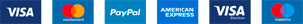Here are five recommended websites for generating secure passwords
Here are five recommended websites for generating secure passwords:
- LastPass: https://www.lastpass.com/password-generator
- Dashlane: https://www.dashlane.com/features/password-generator
- Norton Password Generator: https://passwords.norton.com/
- Random.org: https://www.random.org/passwords/
- Strong Password Generator: https://strongpasswordgenerator.com/
Now, here are five security tips for using passwords on email and websites:
-
Use long and complex passwords: Create passwords that are as long and complex as possible. Combine uppercase and lowercase letters, numbers, and special characters to increase the difficulty of guessing.
-
Don't reuse passwords: Avoid using the same password on multiple websites. If one site is compromised, your other accounts will also be at risk if you share the same password.
-
Employ two-factor authentication (2FA): Enable two-factor authentication whenever possible. This adds an extra layer of security by requiring a second verification method, such as a code sent to your phone, in addition to the password.
-
Change passwords regularly: Change your passwords periodically. This reduces the window of time during which an attacker could use a compromised password.
-
Use a password manager: Consider using a trusted password manager. These tools can generate and store secure passwords, eliminating the need to remember multiple passwords and enhancing the overall security of your accounts.
Remember that cybersecurity is an ongoing concern, and maintaining secure passwords is essential to protecting your personal data and online accounts.
 está clasificado Excelente
está clasificado Excelente