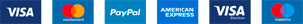Tips security: How is a secure password
Monday, 4th September, 2023 at 16:41pm
How is a secure password?
Long Password
- The longer a password, the more secure it is. A secure password should have at least 15 characters.
Complex Password
- Secure passwords use a combination of uppercase and lowercase letters, numbers, and symbols to create an unpredictable string of characters that doesn't resemble words or names. A very secure password should have at least 25 characters.
Unique Password
- Each account should have a secure and unique password to reduce vulnerability in case of a breach.
RANDOM PASSWORD GENERATOR
- Suggested website: https://www.avast.com/en-us/random-password-generator
Security Tips for Passwords and Two-Factor Authentication (2FA) that can help you protect your online accounts more effectively:
Password Tips:
- Length and Complexity: Create long and complex passwords. Use a combination of uppercase and lowercase letters, numbers, and special characters.
- Avoid Personal Information: Don't use easily accessible personal information, such as your name, date of birth, or family names.
- Avoid Common Words: Steer clear of dictionary words, common phrases, or obvious sequences like "123456" or "password."
- Unique Passwords: Use different passwords for each account. Avoid reusing passwords across multiple websites.
- Use a Password Manager: Consider using a reliable password manager to store and generate secure passwords.
Two-Factor Authentication (2FA) Tips:
- Enable 2FA Whenever Possible: Activate two-factor authentication on all accounts that support it. This provides an additional layer of security.
- Diverse Methods: Use different 2FA methods, such as SMS codes, authentication apps, hardware tokens, or biometrics (fingerprint, facial recognition).
- Preference for Authentication Apps: Authentication apps like Google Authenticator or Authy are often more secure than text messages (SMS) for receiving 2FA codes.
- Save Backup Codes: Always store backup codes in a secure place. These codes will help you regain access if you lose your authentication device.
- Regularly Review Security Settings: Verify that your 2FA settings are up-to-date and haven't been compromised.
- Be Cautious with 2FA Messages: Do not share 2FA codes with anyone, even those claiming to be technical support. Attackers may try to trick you into revealing these codes.
- Protect Your Devices: Ensure that your mobile and authentication devices are protected with strong passwords or biometrics.
- Monitor Your Accounts: Keep track of your accounts and online activity to detect any suspicious behavior.
- Continuous Education: Stay informed about the latest security threats and authentication best practices.
- Incident Response: Have a plan in place in case an account is compromised, and act promptly to change passwords and disable unauthorized access.
By following these tips, you can significantly enhance the security of your passwords and online accounts. Two-factor authentication is an especially effective measure for safeguarding your accounts against unauthorized access.
 está clasificado Excelente
está clasificado Excelente